- QUESTIONS? Email: support@snapwire.co.uk

Evolve is a unique enterprise-level tool for converting Excel documents to Web Applications.
Email: support@snapwire.co.uk
Evolve. Snapwire Software, The Business Terrace, Maidstone House, King Street, Maidstone Kent ME15 6JQ.
Reduce Development Costs
Evolve keeps the cost of using Excel as on online database to a minimum. With no software to maintain and no specialist knowledge or training required, Evolve is the cost-effective way to manage your Excel spreadsheets online.
- Online application available in minutes
- Start using the system immediately
- No waiting for software release schedules
- Costs become more manageable
Improve Time-To-Market
Your Excel file can be turned into an interactive online database in minutes with Evolve. Simply add a few rules to your spreadsheet and upload it to Evolve, and we'll take care of the rest..
- TTM reduced from months to minutes
- React to customer requirements faster
- No outsourcing required
Simplified Data Management
Consolidate the Excel files on your PC in a secure, centralised online database that's backed up regularly. Evolve makes your data reportable across all spreadsheets and automatically ads version control to your documents.
- Consolidates your data in a centralised database
- Automatically version controls your documents
- Data is now reportable across all Spreadsheets
- Safe, secure and backed up regularly
Why Should You Convert Your Excel Spreadsheets into a Web App?
If your organisation relies heavily on complex Excel spreadsheets for budgeting, forecasting and other data-driven tasks, it's likely that you suffer from Excel chaos.
Excel Chaos - the practice of using Microsoft Excel to organise data and sharing that data by emailing individual Excel files to each other - can result in corrupted, compromised and confusing data, and can lead to poor decision-making across your business.
An inbox full of Excel files can make it difficult to know which file is the latest version, when it was last edited and by whom. Updates to the spreadsheet data by multiple people can also be extremely hard to reconcile, and with no version control in place the likelihood of errors is high.
Additionally, sharing Excel spreadsheets by attaching them to emails is inherently insecure and can result in confidential data being unintentionally sent to unauthorised individuals.
The Smart Way to Manage Excel Spreadsheets
With Evolve, you can easily turn your existing Excel spreadsheets into a centralised web database application that can be managed from any location. Built on the highly-scalable and robust Microsoft SQL Server, Evolve can handle databases of almost any size without breaking sweat.
Our Evolve user guide provides all the information you need to convert your Excel files into an easy-to-use web app, and our support team is always on hand to guide you through the process if required.
Best of all, the Evolve platform provides an easy-to-use point-and-click interface for creating powerful, scalable web-based spreadsheet applications without the need to hire expensive web developers.
Powerful Excel to Web Features
Convert your Excel files into a web app in minutes: Our quick-start guide will show you how to get up and running with Evolve in no time. Simply create an account, add a few simple rules to your spreadsheet and upload it to the Evolve platform. Your spreadsheet will become an interactive database almost instantly.
Manage user access and permissions: Evolve gives you complete control over who can access your Excel web app and provides a powerful and flexible way to set up role-based user access for every database application - or even on a per-record basis.
Excel to web forms: Evolve enables you to quickly and easily create online forms for inserting new data or updating existing information - all driven by the data in your Excel spreadsheets.
Unlimited access, 24/7: The spreadsheet-driven database applications you create in Evolve can be accessed from any computer or device, anywhere in the world. No more waiting for Excel files to land in your inbox.
Military-strength encryption and security: The Evolve platform is as secure as it gets. Our rock-solid security infrastructure, SSL encryption and industry-leading security measures ensure your valuable data is always protected.
Web Spreadsheets that Create Simple and Efficient Workflows
Using Evolve to convert static Excel files into web applications not only eliminates Excel chaos, but also helps create efficient workflows for better business performance.
Dynamic, up-to-date Information: Any changes you make to the data are instantly available to all authorised users. Waiting to receive an updated copy of the original Excel file will become a thing of the past.
Automated alerts: Keep your users up-to-date by setting up email alerts to notify users whenever data is modified or added.
Evolve add-on: The Evolve add-on synchronises your Excel spreadsheet with your online database, allowing you update the data in your web app by editing your Excel spreadsheet.
Sectors
- Construction
- Insurance
- Finance
- Property Management
- Startups & Growing Businesses
Departments
- Finance
- HR
- Legal
- IT
- Sales
Products
- Pricing Systems
- Online Calculator
- Quote & Buy
- Risk Assessments
- Data Entry
-
Single
-
£ 20.00 per month
-
1 User
-
Unlimited Excel Spreadsheets
-
500Mb Storage
-
Max file size 10mb
-
Email support
-
Multi-User
-
£ 99 per month
-
-
Unlimited Excel Spreadsheets
-
1Gb Storage
-
Max file size 10mb
-
Email support
-
Enterprise
-
Contact us for pricing information
-
Unlimited Users
-
Unlimited Excel Spreadsheets
-
> 1Gb Storage
-
Max file size 10mb
-
DEDICATED SUPPORT TEAM